how to install Windscribe VPN in Kali Linux
how to install Windscribe VPN in Kali Linux
As a popular penetration testing and ethical hacking operating system, Kali Linux requires advanced security measures to keep its user's data safe. One such measure is using a VPN (Virtual Private Network) that encrypts your internet traffic and establishes a secure connection between your device and the internet.
Windscribe is an excellent VPN service that offers secure and private internet browsing. In this article, we will discuss how to install the Windscribe VPN on Kali Linux.
Step 1: Sign up for Windscribe VPN
Before installing Windscribe VPN on your Kali Linux machine, you need to sign up for a Windscribe account. Head over to the Windscribe website, and create a free account by providing your email address and password.
Step 2: Download Windscribe for Linux
After signing up, you'll be redirected to the downloads page. There, you'll find the download link for the Windscribe Linux client. Click on the link to start downloading the installation file.
Step 3: Install Windscribe VPN
Once the download is complete, head to the directory where the file was downloaded. By default, it should be in the Downloads folder. Open the terminal and navigate to the directory containing the installation file. To install Windscribe, execute the following command:
sudo dpkg -i windscribe-cli-1.4.deb
This command will install the Windscribe client, and you can access it through the command line.
Step 4: Login to Windscribe VPN
To use the Windscribe VPN, log in to your Windscribe account using the command below:
windscribe login
Then enter your Windscribe account credentials to authenticate your account.
Step 5: Connect to Windscribe VPN
To connect to Windscribe VPN, execute the following command:
windscribe connect
This command will establish a connection to the Windscribe VPN server, and you can start browsing the internet through a secure and private connection.
Step 6: Disconnect from Windscribe VPN
To disconnect from Windscribe VPN, execute the following command:
windscribe disconnect
This command will terminate your connection to the Windscribe VPN server.
Conclusion:
By following these simple steps, you can easily install and use Windscribe VPN on your Kali Linux machine. Windscribe offers a reliable and secure VPN service that will keep your internet traffic safe and anonymous.

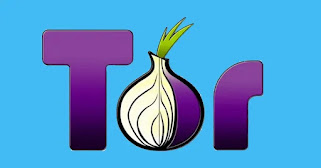

Comments
Post a Comment